XSS Attacks in Angular with HTML Code
XSS Attack Scenario:
- Untrusted Input: An attacker injects malicious script e.g.,
Code Snippet
 <script>alert('XSS Attack!')</script>
<script>alert('XSS Attack!')</script> - Vulnerable Code:The application displays the user input without proper sanitization.
- Script Execution:When the page loads, the browser interprets the attacker's script and executes it, potentially stealing data, redirecting users, or causing other harm.
Angular's Protection:
- Using innerHtml: If you must use [innerHtml] to display user input that might contain HTML, Angular will try to sanitize it, but it's not foolproof. Attackers can craft malicious scripts that bypass this.
Preventing XSS Attacks:
- Sanitize User Input: Always sanitize user input before displaying it in your templates. Use Angular's built-in DOM sanitization pipes like DomSanitizer.bypassSecurityTrustHtml (cautiously) or consider third-party libraries for advanced sanitization.
- Avoid innerHtml If possible, rely on Angular's templating and data binding instead of innerHtml for displaying user input.
- Encode Data: Encode special characters in user input before displaying them to prevent them from being interpreted as code.
Remember :Security is crucial. By understanding XSS attacks and implementing proper sanitization techniques, you can create secure Angular applications.
Leave a Comment
This sample demonstrates the full features of Rich Text Editor that includes all the tools and functionalities.

Comments