Using DOM APIs
Code Snippet
import { Component, ElementRef } from '@angular/core';
@Component({
selector: 'app-dom-api',
templateUrl: './dom-api.component.html',
styleUrl: './dom-api.component.scss'
})
export class DomApiComponent {
constructor(elementRef: ElementRef) {
console.log(elementRef.nativeElement);
}
}
Code Snippet
import { afterRender, Component, ElementRef } from '@angular/core';
@Component({
selector: 'app-dom-api',
templateUrl: './dom-api.component.html',
styleUrl: './dom-api.component.scss'
})
export class DomApiComponent {
constructor(private elementRef: ElementRef) {
console.log(elementRef.nativeElement);
this.AfterRender();
}
AfterRender() {
afterRender(() => {
// Focus the first input element in this component.
this.elementRef.nativeElement.querySelector('input')?.focus();
});
}
afterRender and afterNextRender must be called in an injection context, typically a component's constructor.
- Focus on component templates and data binding for managing your DOM. Direct manipulation should be a last resort.
- Render callbacks never run during server-side rendering or build-time pre-rendering.
Using a component's renderer
Code Snippet
import { afterRender, Component, ElementRef, Renderer2 } from '@angular/core';
@Component({
selector: 'app-dom-api',
templateUrl: './dom-api.component.html',
styleUrl: './dom-api.component.scss'
})
export class DomApiComponent {
constructor(private renderer: Renderer2) {
}
When to Leverage DOM APIs in Angular
- Fine-grained Control: For tasks requiring precise manipulation of the DOM beyond Angular's built-in features, DOM APIs come into play.
- Focus Management : Focusing specific elements often necessitates DOM APIs.
- DOM Measurement: Techniques like getBoundingClientRect require direct DOM access to measure element dimensions.
- Reading Element Content: Accessing an element's text content directly can be achieved with DOM APIs.
- Advanced Observers: Setting up native observers like MutationObserver, ResizeObserver, or IntersectionObserver often involves DOM manipulation.
Avoid inserting, removing, and modifying DOM elements. In particular, never directly set an element's innerHTML property, which can make your application vulnerable to cross-site scripting (XSS) exploits Angular's template bindings, including bindings for innerHTML, include safeguards that help protect against XSS attacks. See the Security guide for details.
Leave a Comment
This sample demonstrates the full features of Rich Text Editor that includes all the tools and functionalities.

Comments